Page 3 of 4
Re: v1.4 Released!
Posted: Mon Apr 14, 2014 12:00 pm
by Soltek
Good afternoon in 1.4 non-working script-TickstoryInfoExpert or does not fit the 625 MT4, please fix!
Re: v1.4 Released!
Posted: Tue Apr 15, 2014 12:46 am
by tickstory
Hi Soltek,
Could you kindly provide further information about the error you are getting. We have tested the TickstoryInfoExpert.ex4 on Build 625 and it has been working.
Thanks.
Re: v1.4 Released!
Posted: Sat Apr 19, 2014 1:42 pm
by HarriFX
What the story on MT4 build 600+, tickstory? Where is the link to all things related to this build? For some starter questions see below:
The new MQL4 is a major change; for developers who need to do backtests, availability & integrity of data is important. My current situation is this: I have 3 or 4 metatrader installs, for different purposes. One of the installs is a test environment that
i) has never connected to the Internet,
ii) never had LiveUpdate run on it
iii) has a 509 build
iv) has no account associated with it (so the prompt to login/create an account comes up every time)
v) is where the Dukascopy fxt data lives
It has never connected because the second it does the hst files get updated and it all goes Pete Tong (wrong)
1) If my metatrader terminal is upgraded from 509 to 600+, will tickstory still launch it? If yes, what version of tickstory?
2) Will the (Dukascopy) data I downloaded last year via tickstory remain pure and untouched if I upgrade from the old version of tickstory?
3) Whats the best way of upgrading so status quo is maintained and Harri stays a happy bunny?
Looking forward to your resonses....
Re: v1.4 Released!
Posted: Mon Apr 21, 2014 6:16 am
by Soltek
Good afternoon to test I set MT4-432, but I wanted to see the data on a real account that would know what katirovki downloaded.
Re: v1.4 Released!
Posted: Mon Apr 21, 2014 6:27 am
by Soltek
Re: v1.4 Released!
Posted: Wed Apr 23, 2014 2:01 am
by tickstory
Hi Soltek,
A greyed out icon means the Expert Advisor does not have the accompanying source code. You should still be able to run it. If not, you will need to give some details of the error you are getting.
Thanks.
Re: v1.4 Released!
Posted: Wed Apr 23, 2014 2:16 am
by Soltek
Hi! yes really works, I just can not wait for the end of work, and I was embarrassed that he was gray.
Re: v1.4 Released!
Posted: Wed Jul 02, 2014 6:34 am
by greensaturn
Hi Have problem with MT4 launch.
I have downloaded the MT4 here :
http://www.tickstory.com/files/MetaTrader432.7z
I have open the terminal once and unable to register to the default broker.
I closed the terminal and tried to configure the Tickstory lite which was throwing an error

- 7-2-2014 11-33-42 AM.png (5.18 KiB) Viewed 28221 times
And secondly when I tried to copy paste the config folder from the recent MT4 to this 432 bulid I get below error.

- 7-2-2014 11-56-24 AM.png (8.26 KiB) Viewed 28221 times
Can you please help?
Re: v1.4 Released!
Posted: Mon Jul 07, 2014 1:25 am
by tickstory
Hi Greensaturn,
We have tried to reproduce your issue but have not managed to. Here are the steps we took:
- Make sure you are using the latest v1.5 of Tickstory.
- Extract the MT4 installation to a new directory (if you are using Windows 7+ then do not place it in C:\Program Files - put it in a folder such as C:\Software to avoid Windows permissioning issues).
- Run the MT4 terminal once.
- Select the MT4 installation directory in the Tickstory setup.
- Launch MT4 via Tickstory.
Hope this solves the issue for you.
Re: v1.4 Released!
Posted: Wed Jul 16, 2014 10:20 am
by greensaturn
Hi tickstory,
I have tried as you recommonded.
Copied the MT4 to the C:\Software Folder.
Configured the Tickstory Settings prompting below popup.
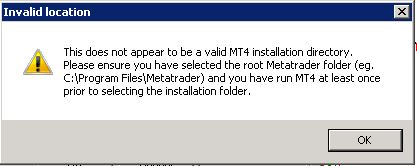
- 7-16-2014 3-45-00 PM.png (5 KiB) Viewed 28166 times
Then I have opened the MT4 Terminal and registered which was not able to finish.

- 7-16-2014 3-45-42 PM.png (5.85 KiB) Viewed 28166 times